The post contains affiliate links and I will be compensated if you click on any of the Cricut links. I promise to only share products I personally use and I feel my readers will enjoy.
All opinions are 100% mine.
If you’ve been following this blog for any length of time you know that I love my Cricut machines.
I am loving playing around with Cricut Explore and learning all these new things.
I’ve always loved playing around with vinyl even with my older machines (cricut expression and E2) and now that I can cut my own computer fonts I am over the moon happy with what I can do with my Cricut Exploer!
Monograms are everywhere these days and there are so many cute fonts available. I will share some my favorite places down below.
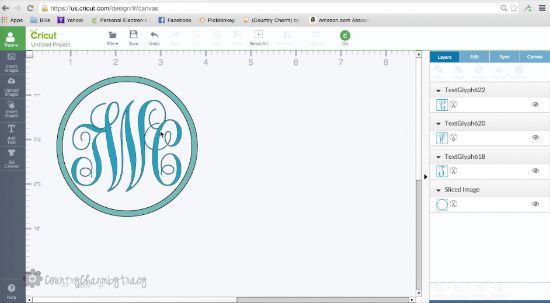
When I spotted this monogram over at this blog I knew I wanted to do the same thing for my laptop. I loved everything about it. The font, the size and look of it. I had to make one for myself. I was so excited to find it over at Dafont.com – click here if you would like to know where I got it.
Products Used:
I even have a video for you – to show how I created it in Design Space.
Watch the video below or view here on YouTube
My favorite places for free fonts:
Raggedy Scrappin

Related Posts
Make sure and follow me on YouTube, Facebook, Instagram and Pinterest for more Crafty Ideas!!


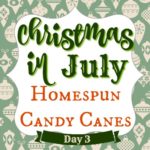



Love it Tracy!!
Thank you Marilyn 🙂