Hi guys! Have you ever wanted to make those CUTE monograms using your die cutting machine but don’t know how? Here is my helpful tips that take you step by step of how to find the font, download and install on your computer and use in cricut design space. I’m sure if you have a silhouette cameo it’s basically the same. I hope you find this video tutorial helpful.
I LOVE working with my Cricut Explore and finding new things to do. If you need help with anything in particular please send me an email and I will consider it and help ya out!
I have lots more Cricut Design Space Tutorials on my YouTube channel including split letters, working with glyphs, and how to size a project. You can check out all my Design Space Tutorials here.
FREE FONT – Monogram KK from DaFont.com
Have a great day!
xoxo! Tracy
Related Posts
Make sure and follow me on YouTube, Facebook, Instagram and Pinterest for more Crafty Ideas!!
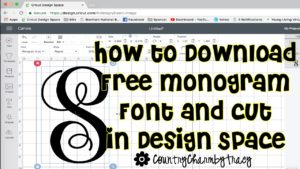
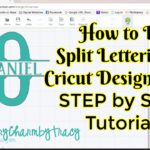





Really easy to follow tutorial. I was going to make my own when I figured I’d take a look and see if anyone else had put together a video like this (I normally just do text). I’ll be sharing it with my group in the next few days!
You have a real knack for teaching, I appreciate it (as a former teacher)!
Thanks Ali! I’m so glad you found me and this tutorial! xoxo!